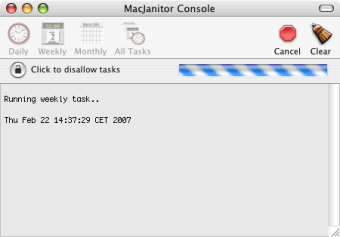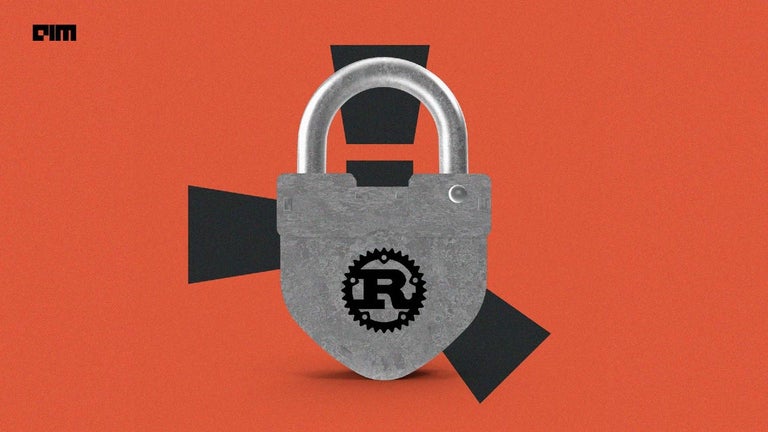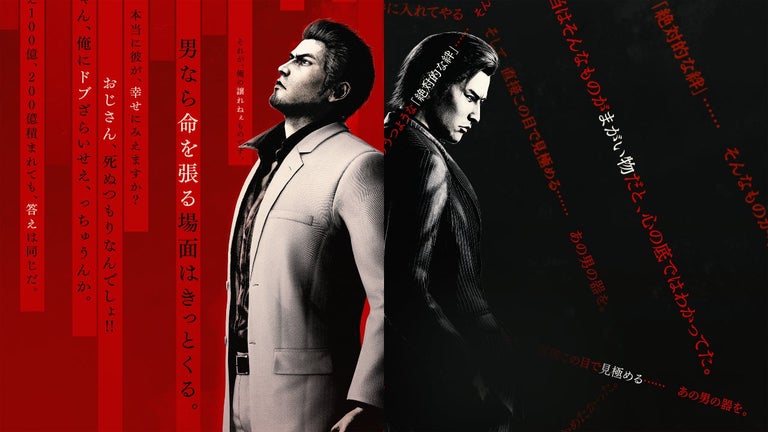Run system tasks at the click of a button
MacJanitor is a powerful, free program only available for Mac, being part of the category Utilities with subcategory System Enhancements.
More about MacJanitor
The program version is 1.3 and was updated on 2/22/2007. It's available for users with the operating system Mac OS X and previous versions, and it is only available in English.
MacJanitor is a pretty light software that does not require as much free space than the average program in the section Utilities. It's a very popular program in United States, United Kingdom, and Croatia.
Since the software joined our selection of programs and apps in 2007, it has managed to reach 26,083 downloads, and last week it gained 22 downloads.
MacJanitor is designed to be used on a periodic basis by Mac OS X users who don't leave their computer on (and awake) 24 hours a day. MacJanitor is provided as freeware as a service to laptop and energy-conscious home users.
The Unix subsystems on Mac OS X were originally written for machines that were typically never shut off. Mac OS X inherits this assumption in version 1.x, and has many system maintenance tasks that are scheduled to run between 3 am and 5 am. In addition, there are scripts designed to run weekly on weekends, and once a month in the middle of the night.
If these maintenance tasks are never run (such as on a laptop that is always shut off at night), many log files and system database will grow extremely large or fail to get backed up.
MacJanitor provides a way to run these system tasks at the click of a button. Laptop users could click the 'daily' button every morning (or every few days), or office workers could click the 'weekly' button on Mondays.
If you've been leaving your machine off at night without allowing the maintenance tasks to run for several weeks or more, the first time you run them using MacJanitor may take several minutes. Also, if your log files have grown extremely large and you are low on disk space, the tasks may have problems moving the files around and compressing them. After that, it typically takes less than a minute for each task.
The output of the task is displayed in the scrolling view in the bottom part of the window. If for some reason you feel the need, you may print the output of the system maintenance tasks (but why?...).
You can't really hurt anything by running the tasks more frequently than is intended, and they don't need to be run on a strict schedule. Just run them periodically when you get a free minute every few days or weeks.
Hopefully, this will be addressed in a future update of Mac OS X.